Personal BYOD Model
As of 2016, parents and students have been given the option to purchase their own device from whichever vendor they choose, as long as it meets the school minimum specification listed under 'Hardware and Software Requirements' below.
Please be aware that if you do purchase a computer from a vendor of your choice, ICT can not assist with issues like re-imaging, follow up repairs etc.
- Greater choice in terms of model and specifications.
- Lower up front costs.
- No support from the school if things do not work.
- Need to purchase, load and configure software.
- You are on your own to sort out warranty claims or resolve issues.
The support ICT can provide:
- Ensure wifi is enabled and your child is able to connect ie correct username and password (max 10 mins).
- Provide a list of software and order of installation.
- Provide some useful FAQ on the school website.
Free Office 365 install
The school established an Office 365 tenant for 2017. This is a "cloud platform” with a variety of learning tools, online emails, one drive cloud storage and the ability to download and install the office packages on multiple devices of your choice.
To access this, students will need to login to the Office 365 Portal using their Churchlands username and password. Please be aware that whilst this provides students with the latest and most up to date versions of the office suite, once the student has finished their education at Churchlands, the license is revoked and the products will no longer work. If you have previously purchased your own license for the office suite, we encourage you to keep all keycodes and licensing information so you can reinstall it at a later date, should this be the case.